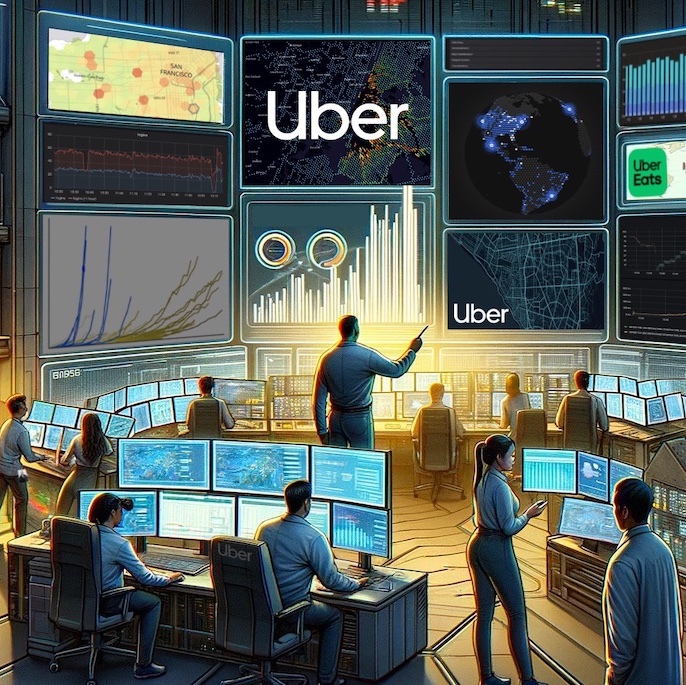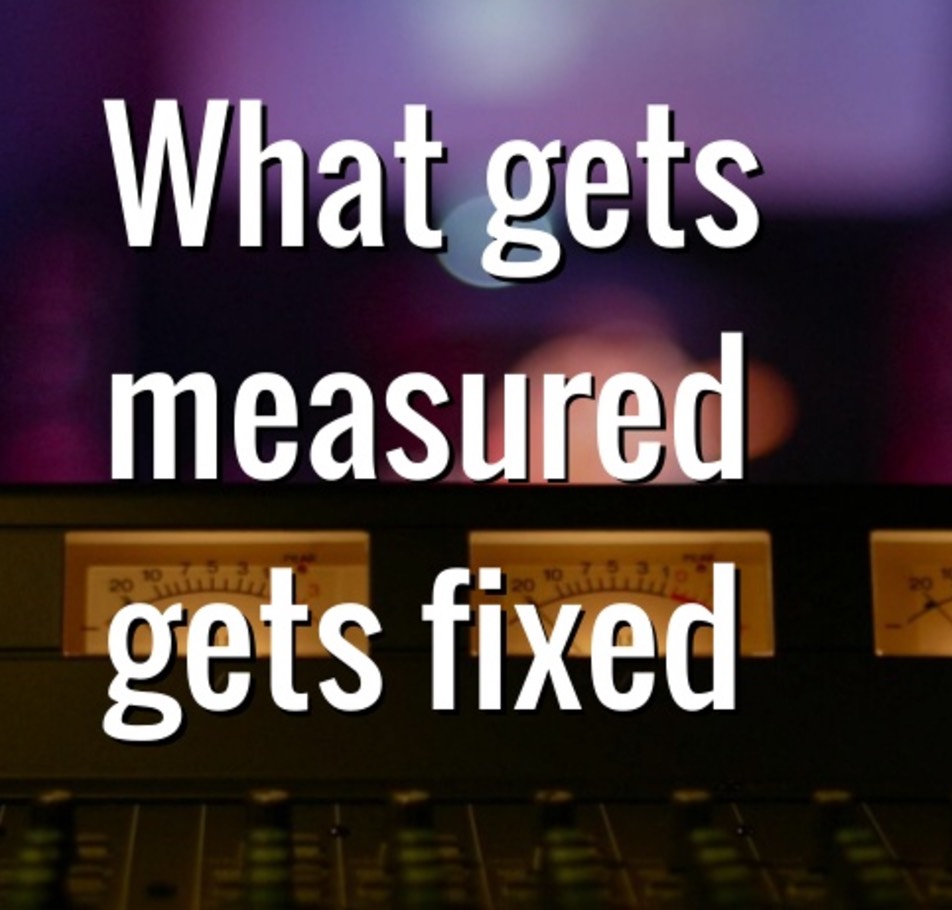Field of Study Explorer - Data Insights for Students
I wrote this post originally as an article published on the LinkedIn engineering blog.
We believe the college decision process is not as data-driven as it can be, and we want to change that. Millions of professionals around the world have shared the university they attended and current career on their LinkedIn profile. This data puts us in a unique position to offer help students in their college decision-making process.
Our first step towards unleashing the power of data was to clean it up. By organizing LinkedIn’s data set into numerous standardized categories, we were able to build several new educational data products, like the Alumni tool earlier this year and the Field of Study Explorer most recently.
The Field of Study Explorer gives a prospective college student a simple way to search for LinkedIn members based on what they studied and to see their current careers. That way if a student knows that he or she wants to be an engineer at LinkedIn or a designer at the Gap, they can see which schools are funnels for such occupations. Alternatively, if they don’t know what options there are for a fine arts graduate, their eyes will open to other career possibilities. They can tailor searches across over 1600 different fields of study, 25,000 schools, and more than 3 million companies.
System overview
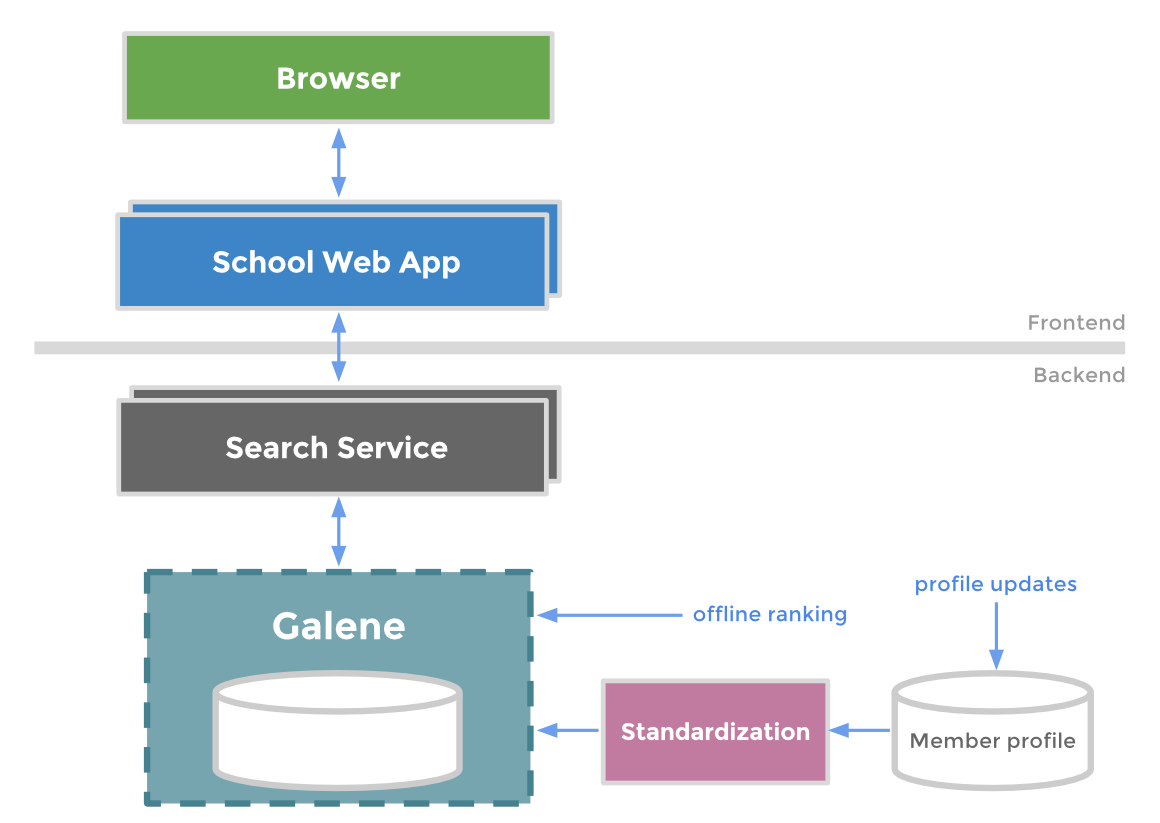
The Field of Study Explorer sits on top of Galene - our new search architecture, which powers multiple search products at LinkedIn. This new architecture provides many benefits that have made a data product like this possible. Here is how we used Galene:
- Rebuilding a complete index - The Higher Ed team worked with search to add education related fields such as field of study and degree. Since these two fields aren’t often standardized on a member’s profile, we use offline jobs to enrich this raw data into standardized derived data (like unifying “computer engineering” and “computer software engineering”).
- Live updates - The Field of Study Explorer performs a member-based search. With member profile edits happening at a high QPS, getting live updates was critical to serve real time results. Galene listens to online databus events stemming from our member profile database as well as our standardization pipelines. Galene’s new method of using live update buffers, allows us to quickly re-index standardized fields like schools, companies, locations, industries, or skills.
- Better relevance - We benefited from the vastly improved relevance model of the search results. These results now include offline rank computation and personalization through factors like connection degree. Exploring member profiles most relevant to you instantly improves your understanding of individual career paths.
- Interconnected data - The insights highlighted from the Field of Study Explorer is most helpful when multiple facets are selected like across location and company. This sophisticated interconnected data provides a glimpse into LinkedIn’s future economic graph.
- Faster and more flexible - The search platform is used by multiple applications and products at LinkedIn (People Search, Job Search, LinkedIn Recruiter, ad targeting). Galene’s new architecture is faster than before and automatically scales with data and traffic. Higher Ed products like the Field of Study Explorer and the Alumni tool add another 100 QPS and are able to scale with ease.
For the frontend, the Field of Study Explorer utilizes a shared architecture we wrote for the Alumni tool. It’s powered by Dust.js, Javascript, and our Fizzy proxy layer - similar to our frontend on University Pages. This system allows us to expose various facets like current company, schools, or locations, and display relevant member data as results, while refreshing and reloading these client side templates seamlessly. The ease of this interface empowers the prospective student to find insights from LinkedIn’s professional graph.